There are multiple ways to add tags to your product lists. You can add a maximum of 13 tags which can be single words or phrases.
Option 1: In the Tags box, type a word and press enter
Option 2: Type a series of comma-separated words or phrase such as: christmas, baby, baby's first christmas, holidays, holiday signs > Click Enter.
This will result in 5 separate tags: Christmas | Baby | Baby's First Christmas, holidays | holiday signs
Option 3: Copy and paste a list of comma-separated tags into the Tags box and click Enter. This will result in separate tags for each comma-separated item.
Option 4: Type a tag and wait for the suggestions to popular then select the tag you want to add